3.2.1. First-time login
The users will receive an email with the username and a temporary password from the administrator.
Enter the username and the temporary password at the login page as shown above and click on the “Login” button.
Once the credentials are entered, the system will bring the user to “Change password” screen as shown below. Enter the password that was emailed to before at the “Old password’ text box and enter the “New password”.
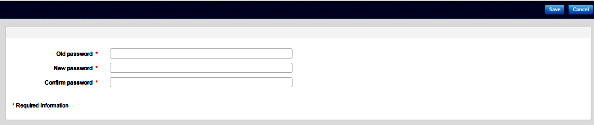
Created with the Personal Edition of HelpNDoc: Full-featured multi-format Help generator