Audit Log – User Action
Click on Administration > Security >Audit Log > User Action and users can see the Audit Log Listing page.
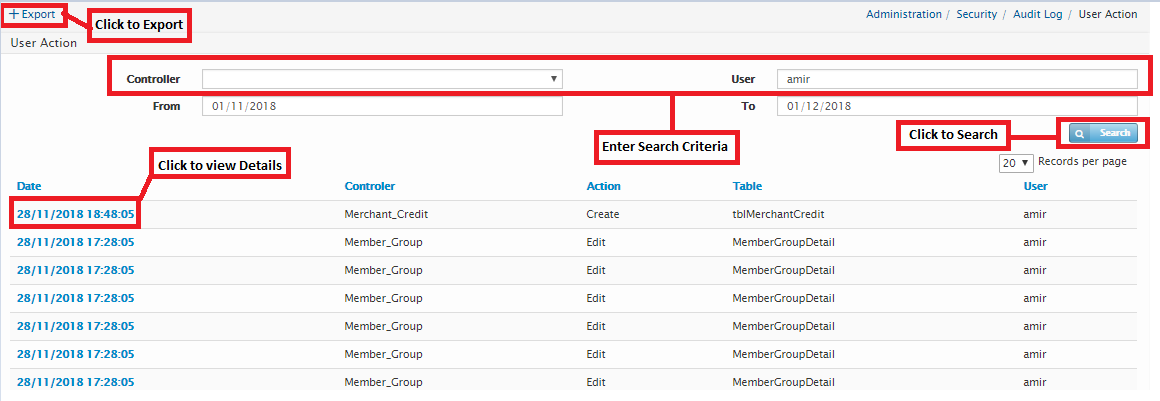
Users are able to search via either by Controller, User Name or Activity From-Date and To-Date. Controller refers to the page action in the system (e.g. Member > Individual Member page)
Enter any of the parameters above and click on the search button. Alternatively, leave the parameters empty and click on “Search” button, this will list all of the user activity in the system.
Click on first column in listing to view user action. Click on Export button to export data to Excel.
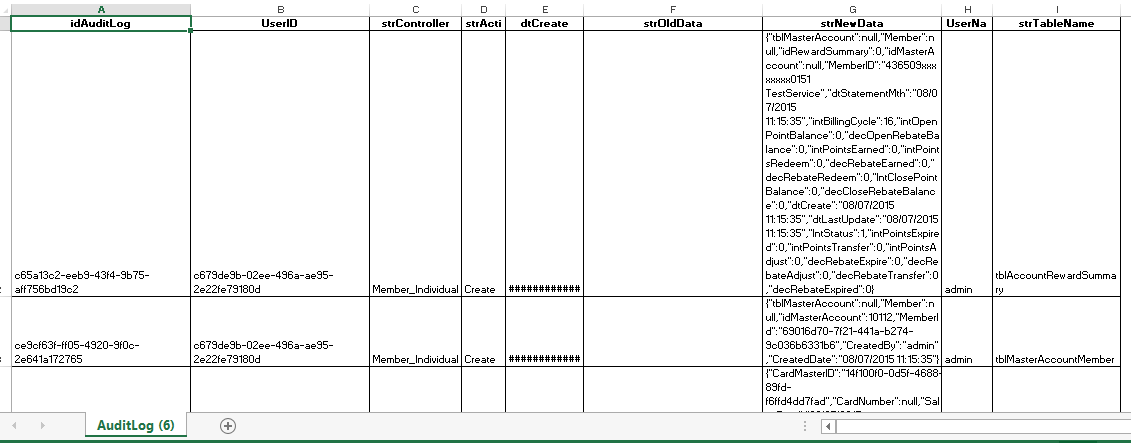
Created with the Personal Edition of HelpNDoc: Free PDF documentation generator