Cancel Redemption
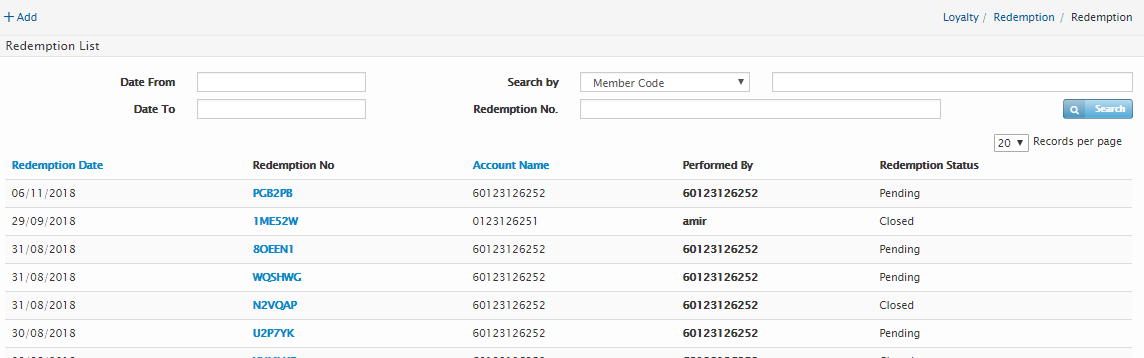
Click on the Cancel Redemption sub-menu and users are able to search for active redemption requests. Active redemption requests are those where Status <> Cancelled OR Product has not been delivered.
Users can search for the required Redemption item via by Redemption Date, Redemption No, Member Name, Member Code or Card Number. Click on the Redemption No. to view the Redemption details.
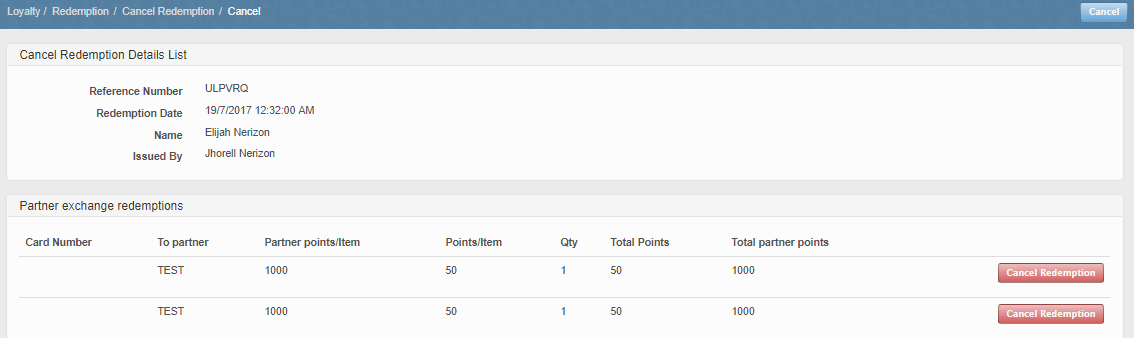
Click on “Cancel Redemption” button to cancel individual product or click on “Cancel All Redemption” to cancel ALL products in that redemption.
Created with the Personal Edition of HelpNDoc: Produce Kindle eBooks easily