Cloning a B2B Reward
Users are able to clone the Corporate Customer Reward created. At the Corporate Customer Reward search page, select the Corporate Customer Reward then click on the Program Name to open. Click on the “Clone” button located on the top right-hand corner of the page.
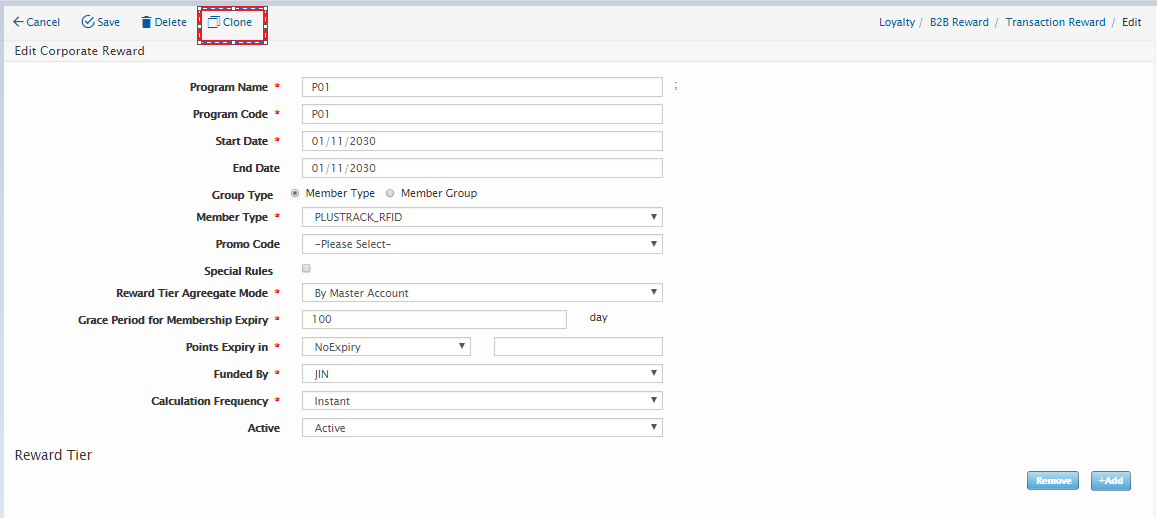
Once all the fields have been entered, click on the “Save” button to save the details or click on “Cancel” button to cancel the action and return to Corporate Customer Reward Listing page.
Created with the Personal Edition of HelpNDoc: Easily create PDF Help documents