Cloning an Activity Reward
Users can clone the Activity Reward created previously. At the Activity Reward search page, select the Activity Reward then click on the Program Name. The Edit Activity Reward window will be displayed.
Click on the “Clone” button located on the top left-hand corner of the page and Activity Rewards transaction will be duplicated as shown below.
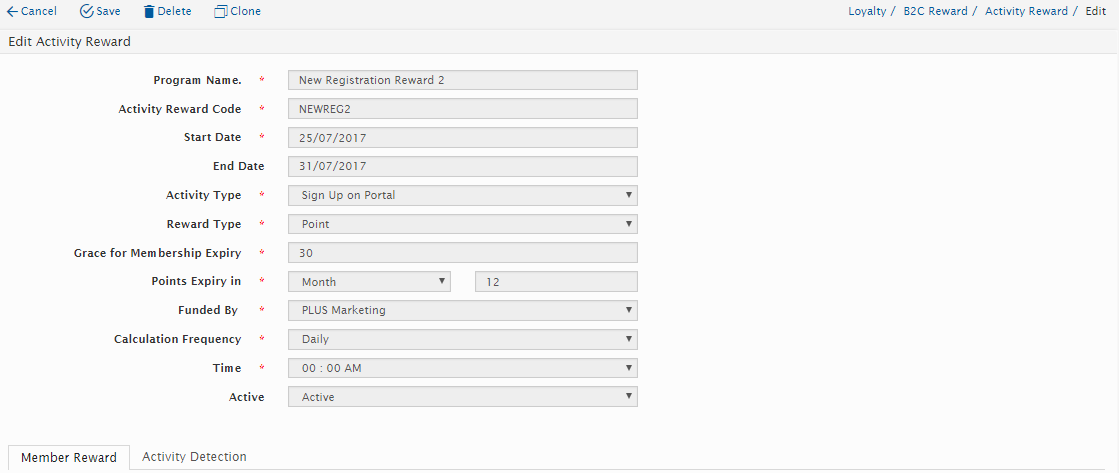
Click on the “Save” button to save the details or click on “Cancel” button to cancel the action and return to Activity Reward Listing page.
Created with the Personal Edition of HelpNDoc: Free iPhone documentation generator