Edit Job Title
Users can edit the Job Title at this screen. Click on the first column of Job Title Listing records in Job Title page.
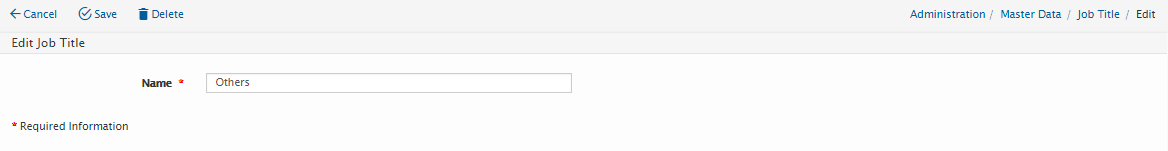
Users will need to enter the following details:
Field Name |
Mandatory |
Length |
Remarks |
Name |
Yes |
Name of job title |
Click on” Save” button to save the details or click on “Cancel” button to cancel the action and return to Job Title Listing page.
Click on “Delete” button to delete the record.
Created with the Personal Edition of HelpNDoc: Full-featured EBook editor