Edit List Category
Users can edit List Category in this page. Select the desired List Category and click on the Name to open. The Edit List Category screen will be displayed as shown below.
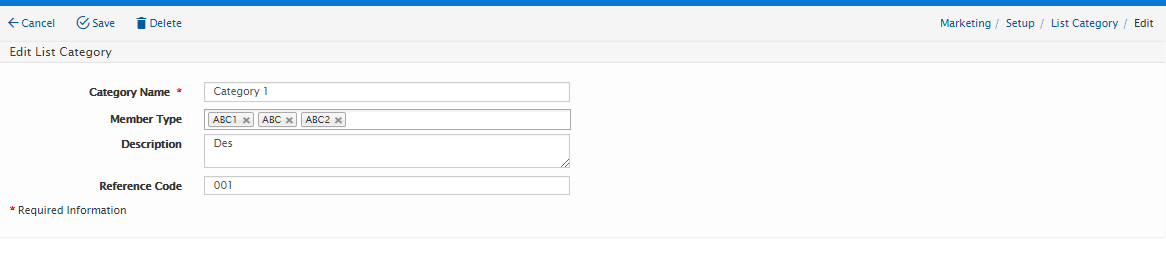
Update the following details:
Field Name |
Mandatory |
Length |
Remarks |
Category Name |
Yes |
50 Char |
Name of the Category |
Member Type |
Yes |
N/A |
Choose the preferred options from the drop-down list. Note: User has the option to select all Member Types. |
Description |
No |
200 Char |
Change the description if needed. |
Reference Code |
No |
50 Char |
Click on “Save” button to save the details or click on “Cancel” button to cancel the action and return to List Category page.
Created with the Personal Edition of HelpNDoc: News and information about help authoring tools and software