Edit Redemption Product
Users are able to edit redemption product at this screen. Click on the first column in the Product Category Search page. The Edit Redemption Product window will be displayed as shown below.
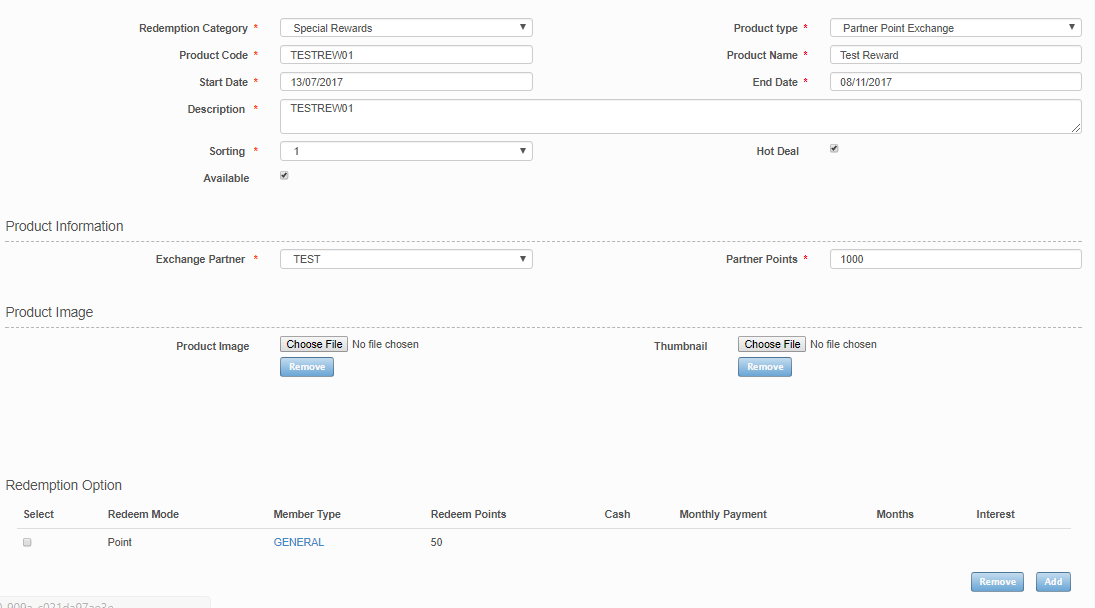
The Edit Redemption Product has 4 sections
- General Information
- Product Information (specific to different product type)
- Product Image
- Redemption Options
General information, Product Information and Product Image has similar characteristics in the Add Redemption Product Page.
For Updating Product General Information, refer to Adding a New Redemption Product – Updating Product General Information for detail steps
For Updating Product Information, refer to Adding a New Redemption Product – Updating Product Information for detail steps
For Updating Product Image, refer to Adding a New Redemption Product – Updating Product Image for detail steps
After making the changes to the relevant sections, users can Save or Cancel the updates made.
Click on “Save” button to save the details or click on “Cancel” button to cancel the action and return to Product Category Listing page.
Click on Delete to delete this Product. Redemption Products which has been selected by members for Redemption will not be allowed for delete.
Created with the Personal Edition of HelpNDoc: Easily create iPhone documentation