Edit Redemption Product Category
Users are able to edit the Redemption Product Category at this screen. Click on the first column in the Product Category Listing page. The Edit Redemption Product Category window will be displayed as shown below.
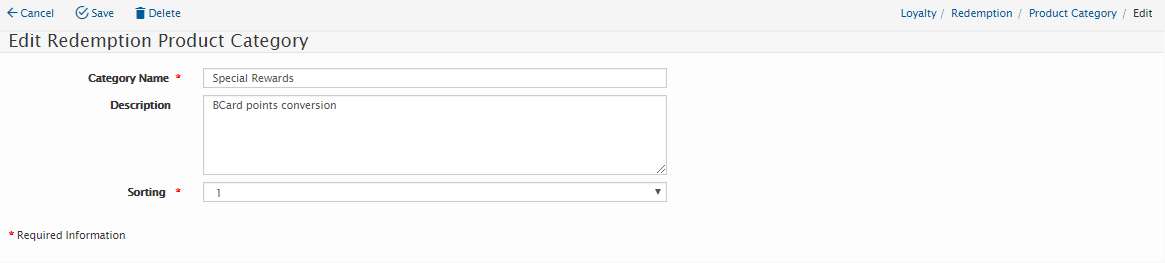
Users can modify the following fields:
Field Name |
Mandatory |
Length |
Remarks |
Category Name |
Yes |
N/A |
Name of category – name will be displayed in Customer portal |
Description |
No |
Description of category. This is for internal use only |
|
Sorting |
Yes |
N/A |
Click on the “Save” button to save the details or click on “Cancel” button to cancel the action and return to Product Category Listing page.
Created with the Personal Edition of HelpNDoc: Benefits of a Help Authoring Tool