Editing an Attribute
Users are able to edit an Attribute at this screen. Click on the first column in the Attribute page. The Edit Attribute window will be displayed as shown below.
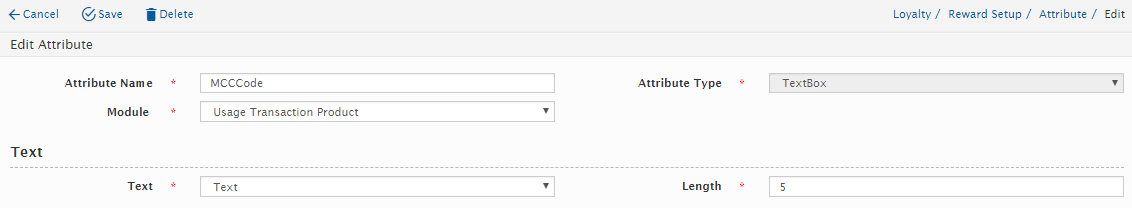
Users can edit any of the following details:
Member Type |
Mandatory |
|
Attribute Name |
Yes |
Enter the name of the attribute |
Attribute Type |
Yes |
Users can select from the options in the drop-down box. |
Module |
Yes |
Users can select from the options in the drop-down box. |
Text |
Yes |
Users can select from the options in the drop-down box. |
Length |
Yes |
Enter the maximum length for the value of the attribute |
Click on “Save” button to save the details or click on “Cancel” button to cancel the action and return to Attribute Listing page.
Users can also delete an Attribute by clicking on the “Delete” button. A confirmation message will be displayed, click “Yes” button to confirm the deletion as shown below. Should the attribute used at the product stage, the system will not allow the attribute to be deleted.
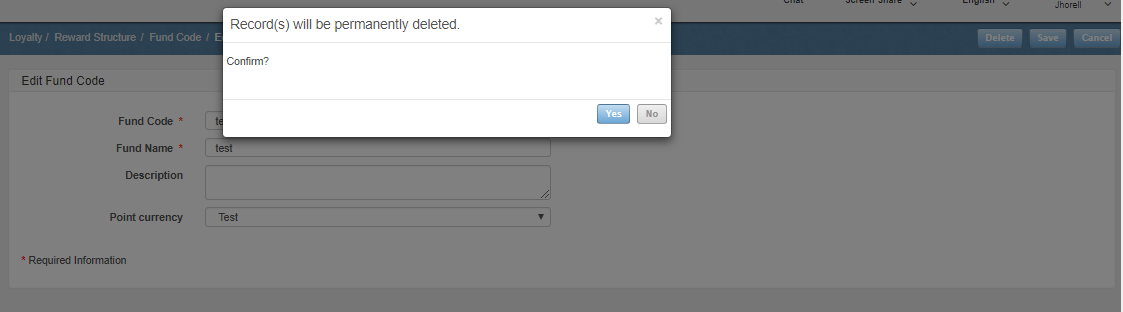
Product Category
Users can create Product Category which helps to categorize the transaction usage. This module will display the entire product category in a hierarchical manner. This allows the user to clearly segment all the usage transaction products.
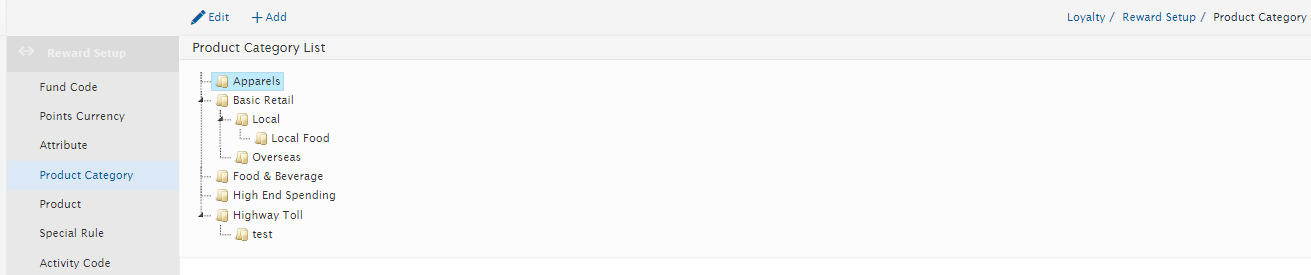
Created with the Personal Edition of HelpNDoc: Create help files for the Qt Help Framework