Listing of Merchant Product
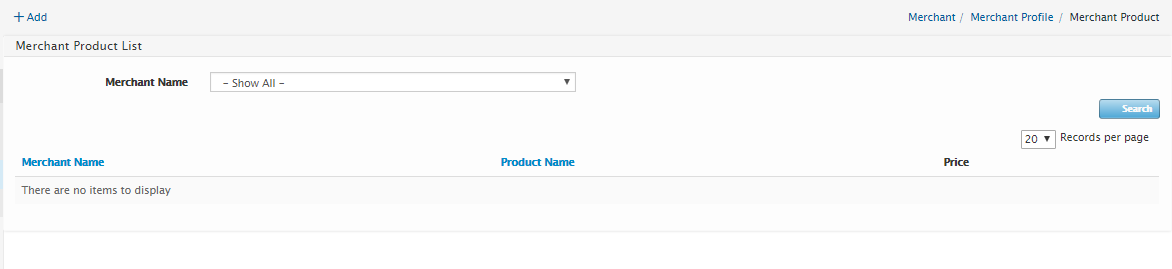
Click on the Merchant Product menu and users are able to search for merchant products in the system. Users can search by Merchant Name and Product/Promotion Date.
Enter any of the parameters above and click on the search button. Alternatively, leave the parameters empty and click search, this will list all of the merchant records in the system.
Click on second column (Product Name) in listing to view the merchant product details. Click on “Add” button to add a new merchant product.
Filter Criteria |
Remarks |
Merchant Name |
Merchant Name to perform search. User can key in partial name and system will automatically perform a wild card search. |
Start and End Date |
The Validity period of the Product / Promotion |
Created with the Personal Edition of HelpNDoc: Free EPub and documentation generator