Promo Code
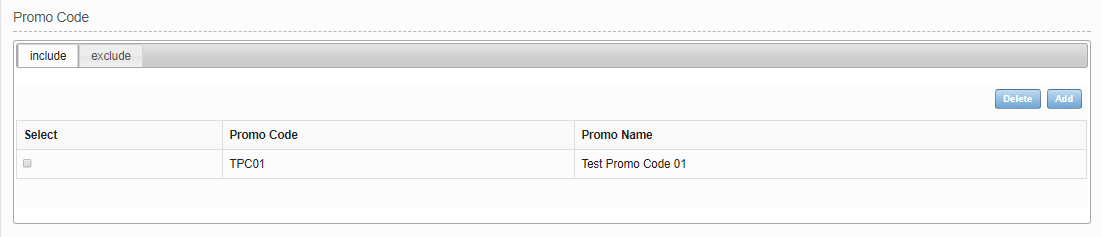
Users can add Promo Codes under Include or Exclude tab. To add Promo Codes, select the desired tab to add in Promo Codes and click on “Add” button located on the upper right side of the section. Add Promo window will be displayed as show below.
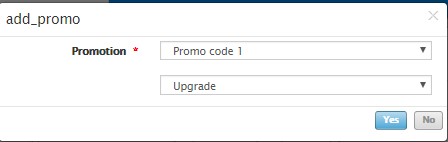
Select the desired Promotion then click on “Yes” button. The Promotion will be added on the list.
To remove the Promo Codes, just tick on the checkbox under Select column then click on “Delete” button.
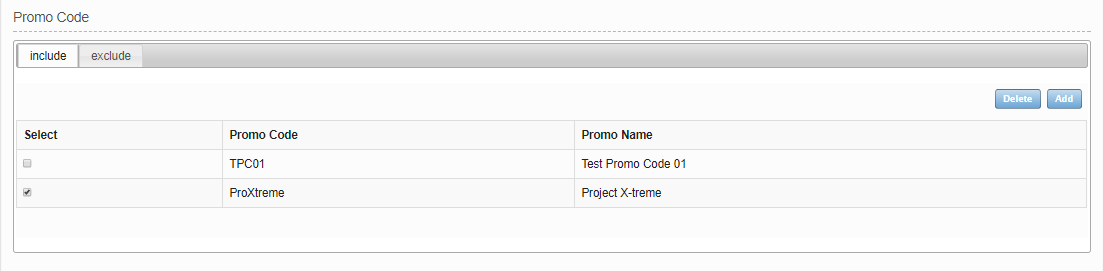
Created with the Personal Edition of HelpNDoc: Easily create PDF Help documents