Reset User Password
Only authorized user can reset the password. To reset the user password, the user needs to go to Administration > User. Select the User then click the Name link to open.
At the Edit User page, click on the “Reset Password” button, a confirmation message will be displayed as shown below. Click on “OK” button to proceed.
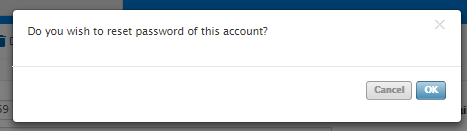
Created with the Personal Edition of HelpNDoc: Produce online help for Qt applications