Adding Service Request Type
Users are able to create Service Request Type at this screen. Click on the “Add” button located on the top left-hand corner of the page. The Add Service Request Type page will be displayed as shown below.
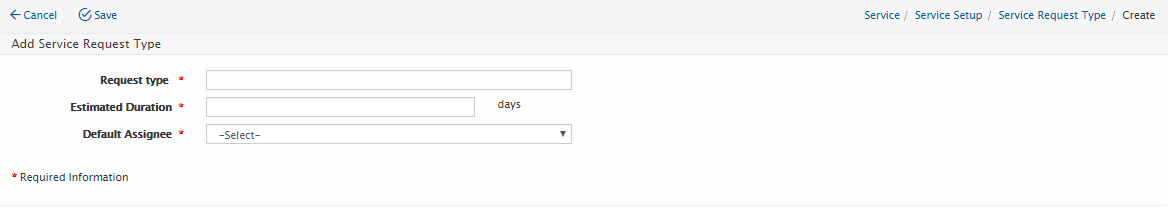
Users will need to enter the following details:
Field Name |
Mandatory |
Length |
Remarks |
Request Type |
Yes |
N/A |
|
Estimated Duration |
Yes |
N/A |
|
Default Assignee |
Yes |
N/A |
Click on “Save” button to save the details or click on “Cancel” button to cancel the action and return to Service Request Type Listing page.
Created with the Personal Edition of HelpNDoc: Full-featured EPub generator