Editing a Member Type
To edit a Member Type, select the desired Member Type to be modified then click to open. Edit Member Type page will appear as shown below. He can modify the desired fields or add Attributes/White list Transfer in the Member Type then click “Save” to save the changes made. Or click “Cancel” button to exit without saving the information.
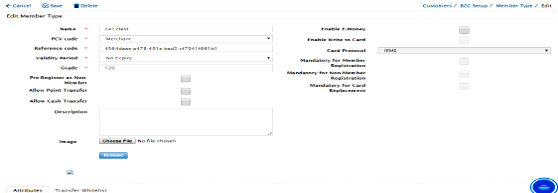
Member Group
Member Group is used to categorize the Member Type into groups for reporting, transaction and Merging Members purposes.
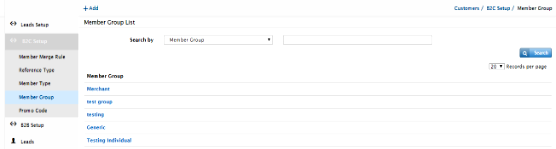
Created with the Personal Edition of HelpNDoc: Qt Help documentation made easy