Editing a Product Category
Users are able to edit a Product Category at this screen. Click on the folders of the Product Category and click on ‘Edit” button located on the top right-hand corner of the page. The Edit Product Category window will be displayed as below.
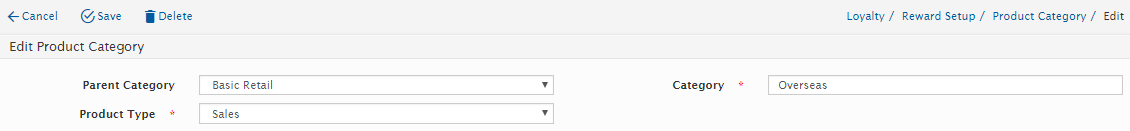
Users are allowed to edit any of the information below.
Field Name |
Mandatory |
Remarks |
Parent Category |
No |
Users can select from the options in the drop-down box. |
Category |
Yes |
Users can change the Category |
Product Type |
Yes |
Users can select from the options in the drop-down box. |
Click on “Save” button to save the details or click on “Cancel” button to cancel the action and return to Product Category Listing page.
Users can also delete a Product Category by clicking on the “Delete” button. A confirmation message will be displayed, click “Yes” button to confirm the deletion as shown below.

Note: If the Product Category is used at the product stage; the system will not allow the Product Category to be deleted.
Product
The Product module in the Reward Structure section is for creating the Product Types – Discount and Sales. The discount program provides discounts on items purchased at store. The sales product type are used in Campaign ROI report to select products for the Campaign Performance Tracking.
Created with the Personal Edition of HelpNDoc: Free EPub and documentation generator