Select Member

Click on “Select User” button to search for members. ‘Select Member’ popup window will appear to let the user search for a member. User can search for members via by Name, Mobile Number, Identity Number or Card Number. Card Number must be entered in FULL to perform the search.
Click on “Search” button to search the system. Click on “Select” button next to record to select member for redemption action.
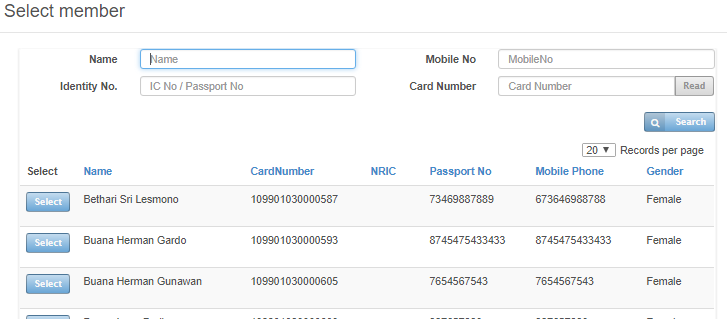
Created with the Personal Edition of HelpNDoc: Create help files for the Qt Help Framework