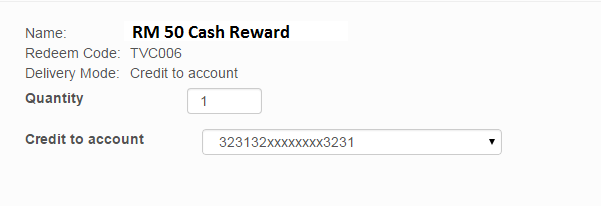Select Redemption Product
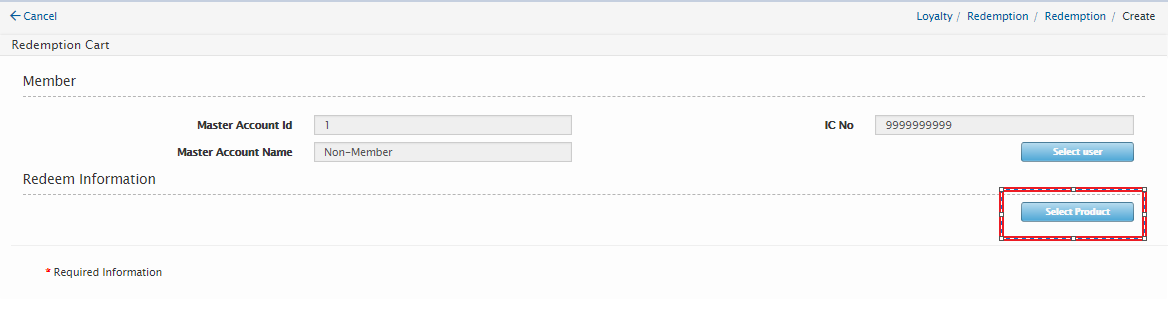
Click on “Select Product” button to search for redemption products. A ‘Select Product’ popup window will appear to let the user search for redemption products. User can search for members by their Product Category or Member Type. The Member Type drop down list shows the redemption options that are only applicable for the selected Member Type. Click on “Search” button to search for redemption product. The Search will return results based on
- Products matching search criteria
- Only Points-based redemption option will be shown in product selection. Cash & Instalment redemption options can only be seen in Customer Portal.
- Products with redeem point requirements within Member’s total point balance
Click on “Select” button next to record to select member for redemption action.
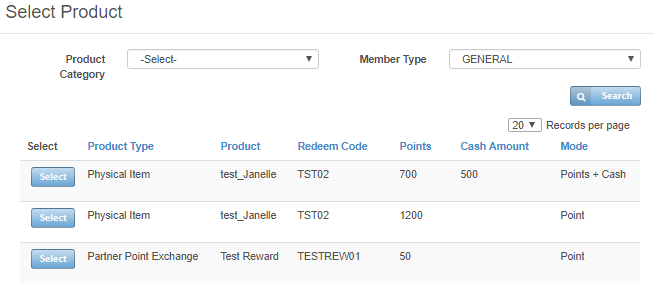
The Products selected will be shown in the Redemption Cart. Users can change the quantity of product to be redeemed. The total points balance and total points used to redeem will be shown for reference.
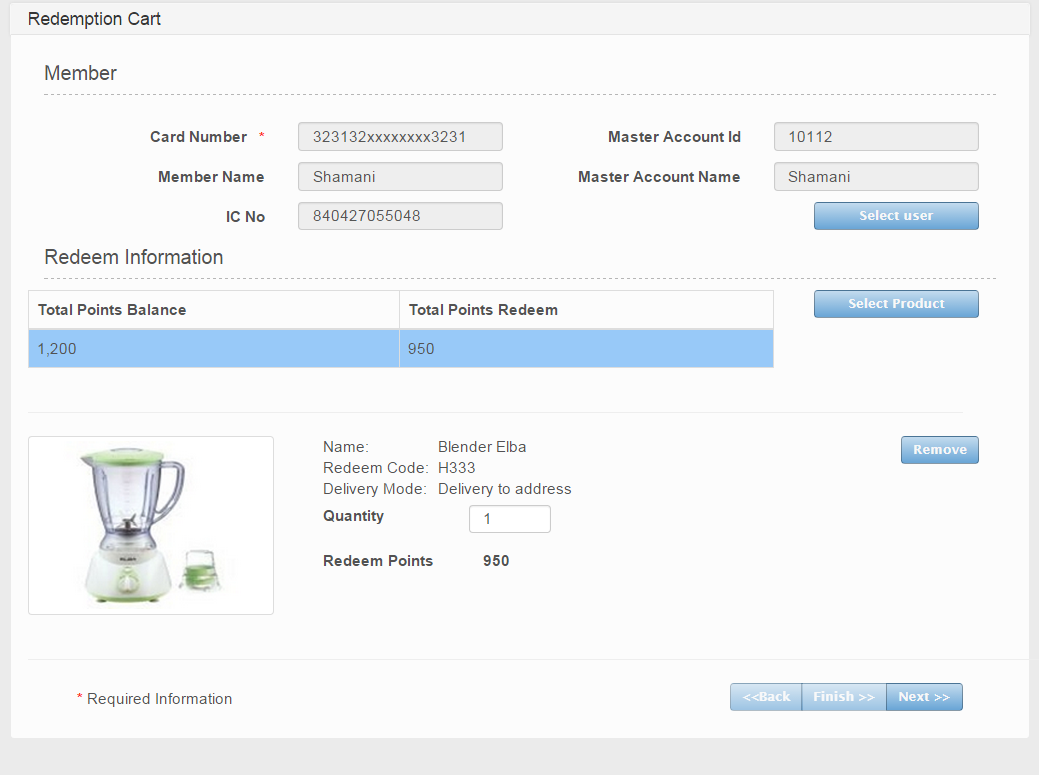
If Redemption product is a Cash Reward product, user needs to select the Credit Card that can be debited back with the Cash Reward. If Redemption product is Fee-Knock Off, user can select the fee items that are already charged to Member’s Card. If Redemption product is Partner Point Exchange, user needs to update information that is required by point exchange partner.
|
Created with the Personal Edition of HelpNDoc: Full-featured EBook editor