View Report
Users can View the Report at this screen. Click on the “View” link located at the right of the Report Name in Report Listing page. The Report View screen will be displayed as shown below.
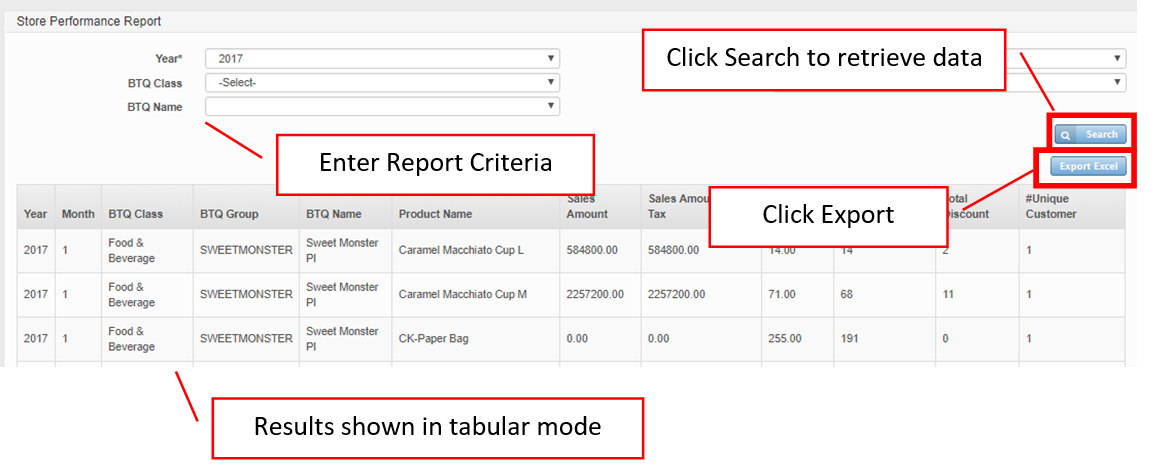
User needs to enter or select the report filter criteria (each report will have their own criteria). User then needs to click on the “Search” button to show the results in tabular mode at the bottom of the page.
User can click on Export Excel to export the data to in Excel format or click in Export PDF to export it in PDF format.
Created with the Personal Edition of HelpNDoc: Easily create CHM Help documents