Cloning Member details
Users can clone the details of the member. All details will be replicated except for the card number.
To clone a Member, select the desired Member record to be cloned then click to open. Click on the “Clone” button at the top left-hand corner of the page and enter the new card number in the pop-up window then click “Save” button. Click “OK” button to confirm the creation of the Member and it will then navigate to Edit Member page.
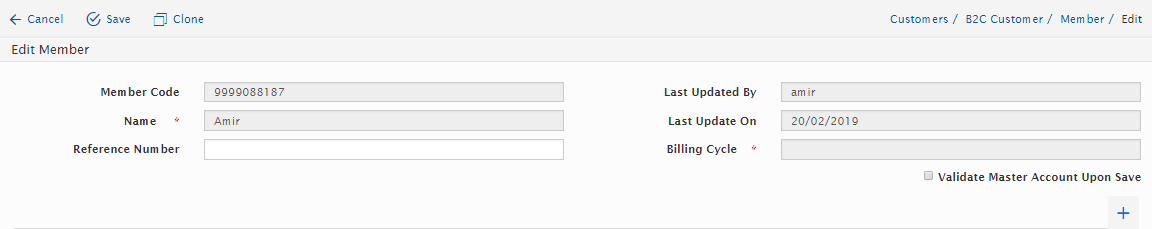
Created with the Personal Edition of HelpNDoc: Free EPub and documentation generator